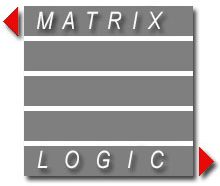SPI Service
This product is designed to scan eDOCS DM libraries to check each document for SPI/PII sensitive information, then report it on the DM Profile. It is designed to run unattended as a Scheduled Task or as a Windows Service.
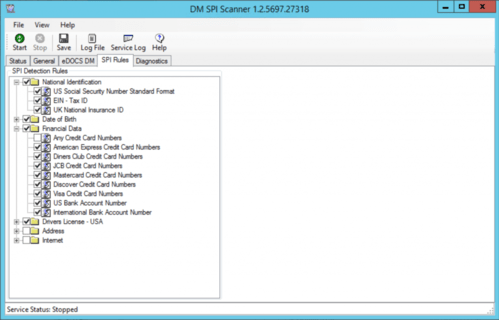
How it works
It builds a list of documents eligible to scan for SPI into a table.
It reads documents from this table, then processes each in turn.
Documents are “viewed” using Windows IFilters (as used by Windows Search) in order to get a text rendition.
The SPI Scaner can run as a service, a command line task (for scheduling), or manually via the administration application.