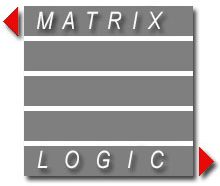Imagine Suite
Your eDOCS DM library is a great place to save scanned images economically. With BatchOCR it is now even easier to find these images later.
Imagine all your scanned documents able to be full-text indexed automatically: now it is possible with BatchOCR.
Notify
alerts users that documents are available for their use or periodically run OpenText eDOCS DM Quick Searches and notify users by emailing a link to the search results.
Which Quick Searches cause notifications?
An eDOCS DM account is setup for the Matrix Logic MLCNotify Service. It will notify on any eDOCS DM Quick Searches that it can see. You may login to eDOCS DM as that account, to see its QuickSearches. If you use the Matrix Logic MLCNotify Service Command Line interface with the Windows Scheduler, you can further specify which searches get notified on.
Who gets notified?
By default, all of the trustees of the particular QuickSearch (in eDOCS DM Security) that have a valid email address in the “PEOPLE” table will be notified. If document level distribution lists are being used, then each document should have a list of email addresses in the PROFILE.MLC_DISTLIST_STR field.